Photoshop Tutorials On How To Create Professional Looking Photos And Images. Turn Your Photos Into Magazine Covers By Learning The Secrets Of Color Grading And Photo Manipulation!
Retouching + Photomanipulation + Color Grading Tutorial
In this detailed 3-hour Video Tutorial, I will show you step by step how you can turn an average Joe into a surreal eye-popping character using advanced retouching techniques. We will also be working on adding light effects to the image, adding a rim light around our character and then color grading our scene to make it look rather creepy.
This Photoshop tutorial will benefit anyone who wants to take their game to the next level when it comes to creative portrait retouching!
( Subtitulos En Español: Sí )
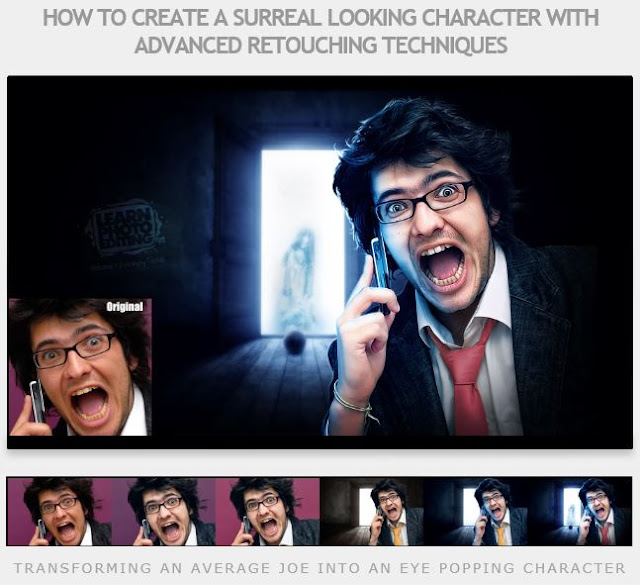










SumoPaint
ReplyDeleteSumoPaint is another free online and desktop photo editor with basic and advanced features. You can upload a photo from your computer or from a URL.
Basic overall photo editing like brightness/contrast, hue/saturation, color balance, and levels can be achieved from the menu bar on top of the editor.
The left pane has the drawing tools which include several shapes. One, in particular, is called the Symmetry tool, which “mirrors” a shape’s stroke, creating a symmetric pattern.
Besides tweaking images, I find Sumopaint to be useful in creating simple logos using the text and brush tools.
Other than the ads that appear on both sides of the web editor and intermittently crash Chrome (the tool uses Flash to run the web version), this photo editor gets the job done easily and is more than suitable for users who are not photo editing experts.